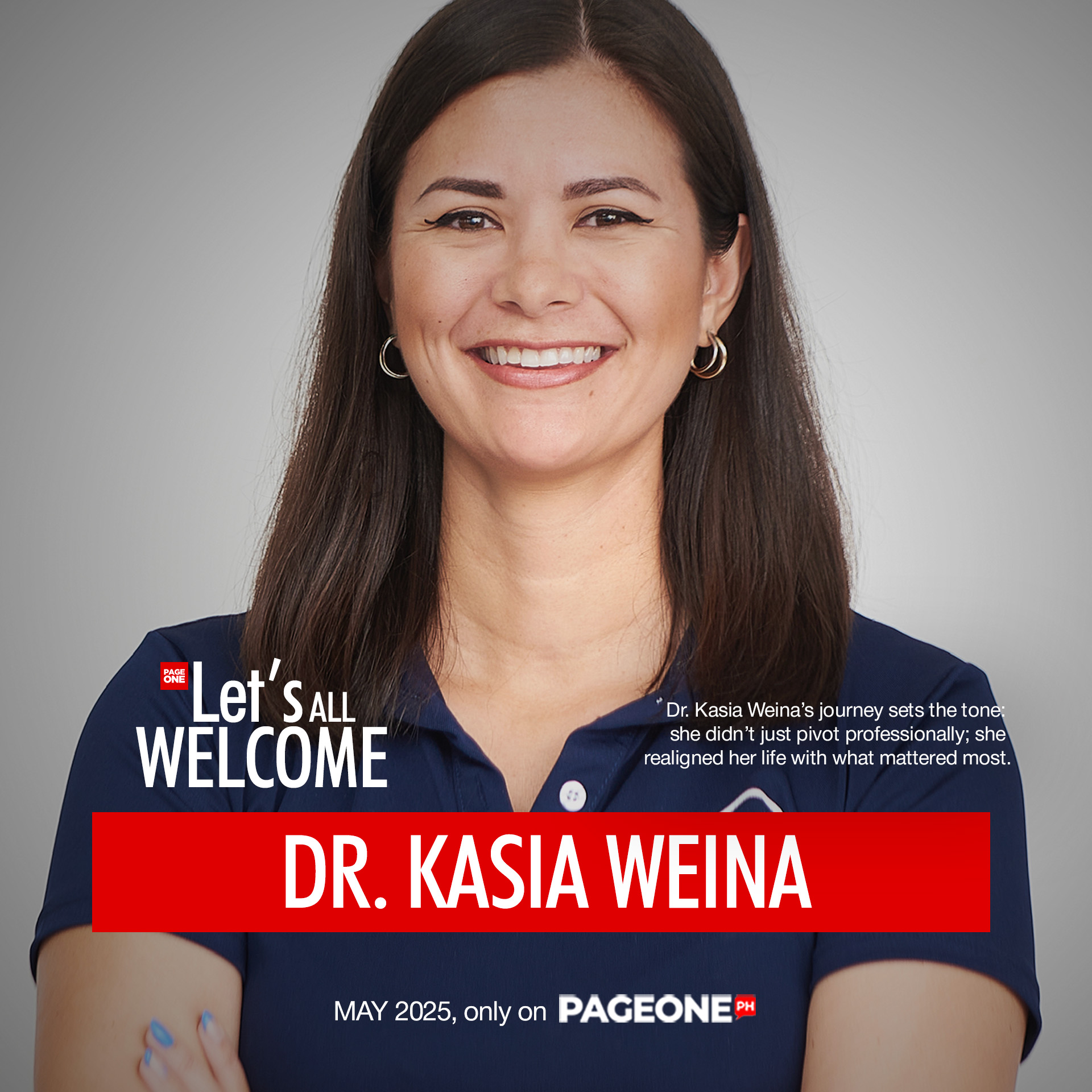As part of a larger push to integrate the Microsoft Teams mixed reality and HoloLens work with meetings and video conferences in which anyone may participate using animated avatars, the company is adding 3D virtual avatars and surroundings as part of the tech giant’s move into the metaverse.
“Welcome to Mesh for Teams,” said Microsoft Technical Fellow Alex Kipman.
“As a company whose focus is on productivity, on knowledge workers, it’s something that customers are really asking us for, and it’s coupled with the vision of mixed reality that we’ve been working on for 12 years. It’s all coming together,” Kipman shared.

The firm said to introduce Mesh, a collaborative platform for virtual experiences, into Microsoft Teams in 2022.
Microsoft Teams users may use customizable avatars to guarantee their presence in meetings without turning on webcams, and you won’t need to put on a VR headset to use them. They will be able to create and join Team meetings as a one-of-a-kind, personalized avatar.
In the same way, organizations can create their own metaverse within Teams. In these spaces, Mesh for Teams users, according to Microsoft, can socialize, work on projects, and engage in the kind of interactions that spark new and innovative ideas.

Users can access Mesh on a variety of devices using any Mesh-enabled applications.
Based on Microsoft Teams features such as Together Mode, Mesh is designed to improve productivity in a hybrid work environment.
Microsoft’s move for metaverse follows the release of Facebook’s announcement of virtual chat rooms as part of its rebranding as Meta.
Watch Microsoft explains what is Metaverse here:
Source: https://news.microsoft.com/innovation-stories/mesh-for-microsoft-teams/, https://www.microsoft.com/en-us/mesh#office-TriToggle-5xzxmej